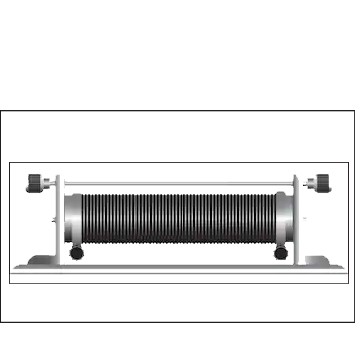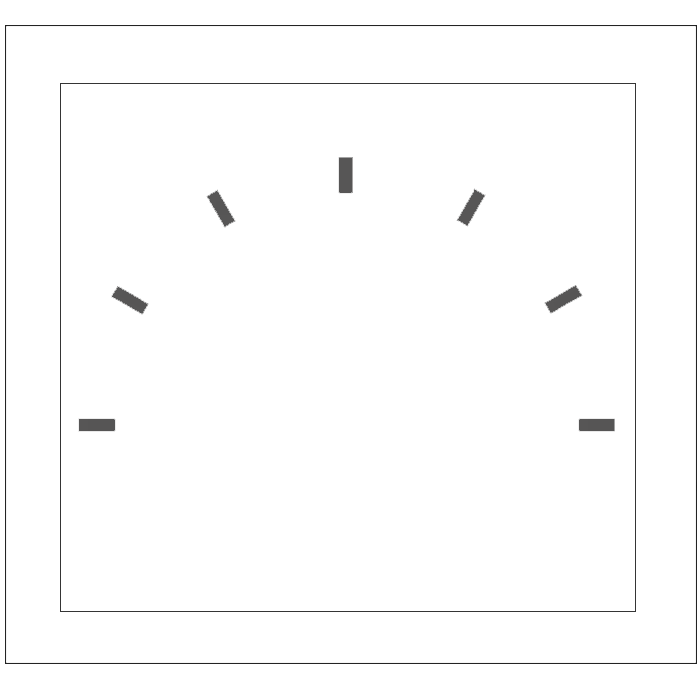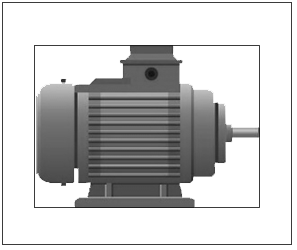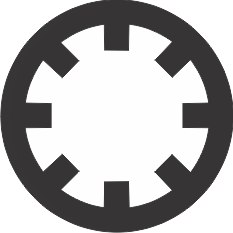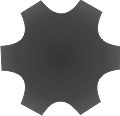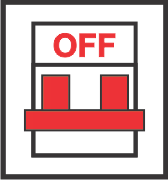
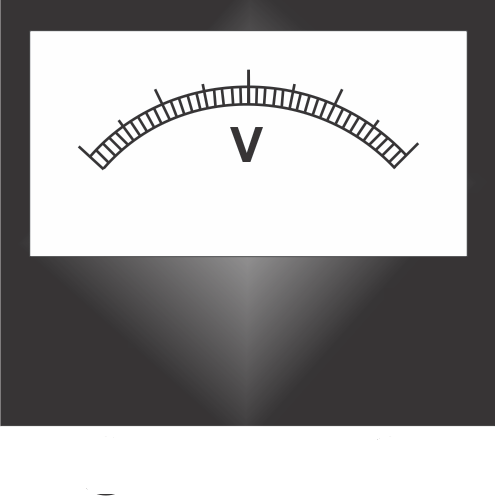
Voltmeter
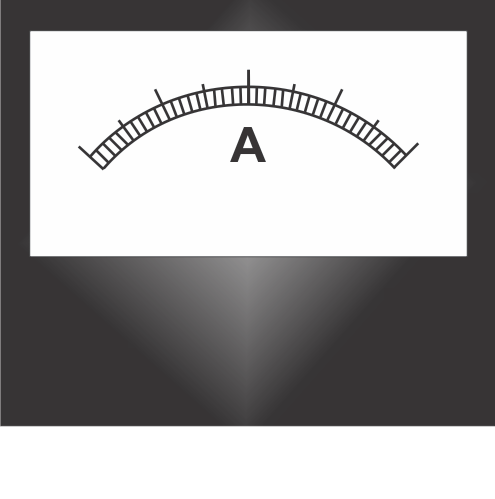
Ammeter
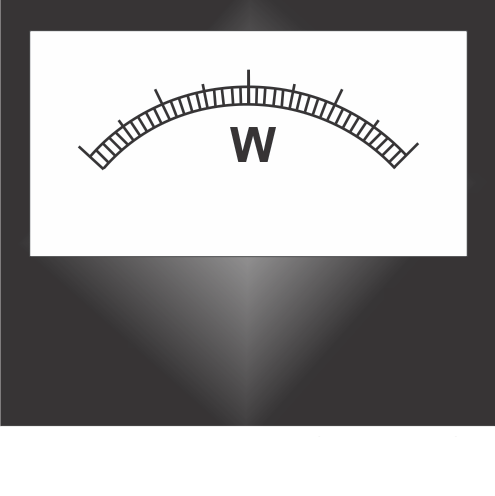
Wattmeter
| S.No. | Current (A) |
Power (W) |
Speed (RPM) |
|---|
Instructions
STEP 1: Make connections as per the instructions given below. If the wire is wrongly connected,
Click on node number to detach the wire.
STEP 2: Click on "Check" button for checking the connections.
If connection is correct, an alert appears. Click ok. Now, go to step 4.
If connection is wrong, an alert appears. Click ok. Now, go to step 3.
STEP 3: Check the connection and either detach the incorrect wire connection or Click on Reset
button and start from step 1.
STEP 4: Switch on the MCB.
STEP 5: Click on the autotransformer knob.
STEP 6: Slide the knob of the Rheostat to change the resistance.
STEP 7: Click on "Add to table" button to insert the readings in the table.
STEP 8: Follow the instructions from step 6 to step 7, till you have the 6 readings in the table.
STEP 9: After taking minimum 6 readings, Click on the "Graph" button.
STEP 10: Click on "Print" button to print the full connections with graph and table.
| From | 1 | 2 | 3 | 4 | 5 | 6 | 7 | 9 | 10 | 11 | 16 | 17 | 18 | 19 | 20 |
| To | 21 | 22 | 23 | 12 | 13 | 12 | 8 | 15 | 12 | 17 | 13 | 14 | 24 | 25 | 26 |
STEP 2: Click on "Check" button for checking the connections.
STEP 4: Switch on the MCB.
STEP 5: Click on the autotransformer knob.
STEP 6: Slide the knob of the Rheostat to change the resistance.
STEP 7: Click on "Add to table" button to insert the readings in the table.
STEP 8: Follow the instructions from step 6 to step 7, till you have the 6 readings in the table.
STEP 9: After taking minimum 6 readings, Click on the "Graph" button.
STEP 10: Click on "Print" button to print the full connections with graph and table.