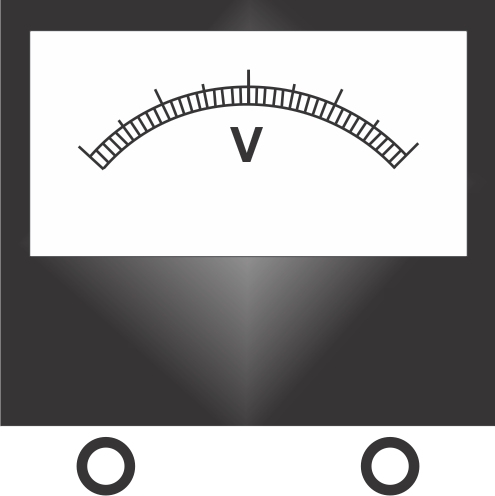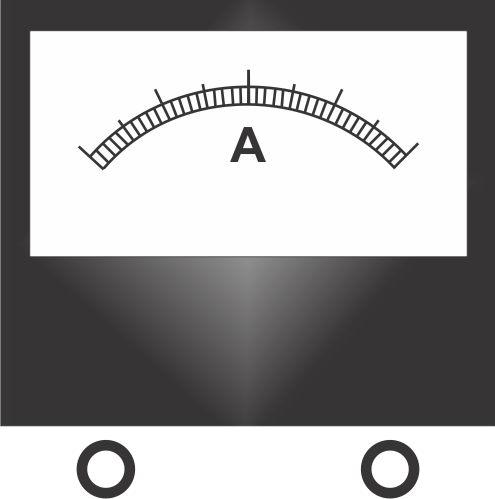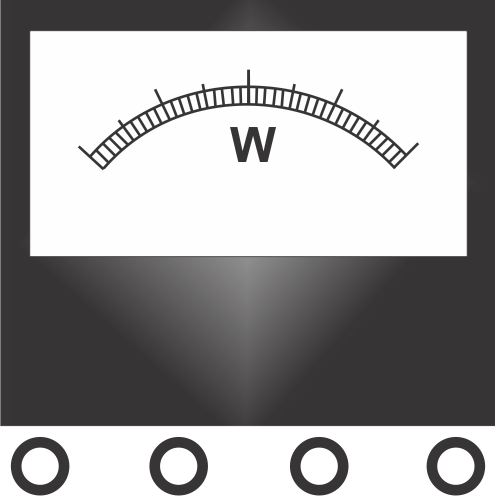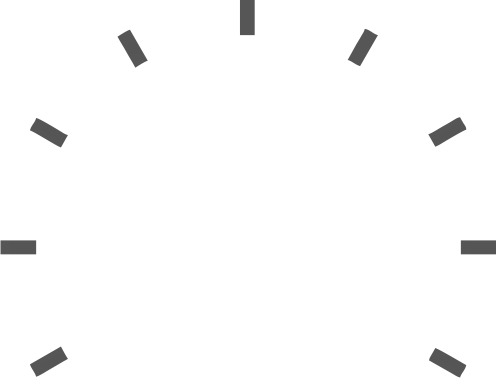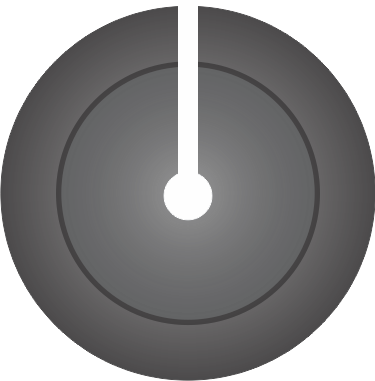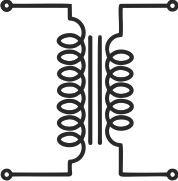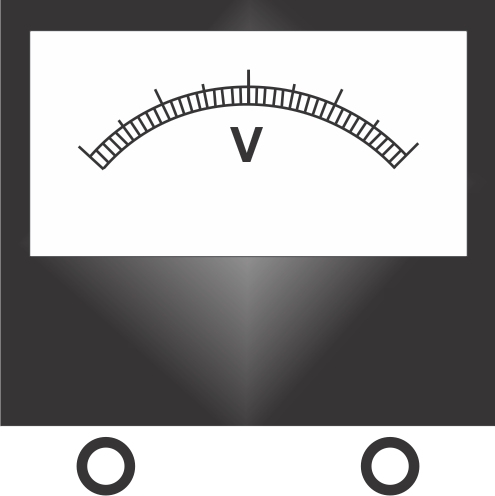MCB
Instructions
STEP 1: Make the proper connection by clicking the node as instructed below. If the wire is
wrongly connected, Click on node number to detach the wire.
STEP 2: Click on "Check Connection" button for checking the connections.If connection is correct, an alert appears. Click ok.
Now, go to step 4.
If connection is wrong, an alert appears. Click ok.
Now, go to step 3.
STEP 3: Check the connection and either detach the incorrect wire connection or Click on "Reset" button and start from step 1.
STEP 4: Switch on the MCB.
STEP 5: Click on the Autotransformer knob.
STEP 6: Click on "Add to Table" button to add the readings to the observation table.
STEP 7: Click on "Print" button to print the webpage.
STEP 8: Click on "Short Circuit Test" button to perform the SC Test.
STEP 9: Click on "Reset" button to reset the webpage.
| From | A | B | D | E | E | D | H | C | L | V | S1 | S2 |
| To | D | E | F | G | I | P2 | M | L | P1 | P2 | K | J |
STEP 2: Click on "Check Connection" button for checking the connections.
Now, go to step 4.
Now, go to step 3.
STEP 3: Check the connection and either detach the incorrect wire connection or Click on "Reset" button and start from step 1.
STEP 4: Switch on the MCB.
STEP 5: Click on the Autotransformer knob.
STEP 6: Click on "Add to Table" button to add the readings to the observation table.
STEP 7: Click on "Print" button to print the webpage.
STEP 8: Click on "Short Circuit Test" button to perform the SC Test.
STEP 9: Click on "Reset" button to reset the webpage.